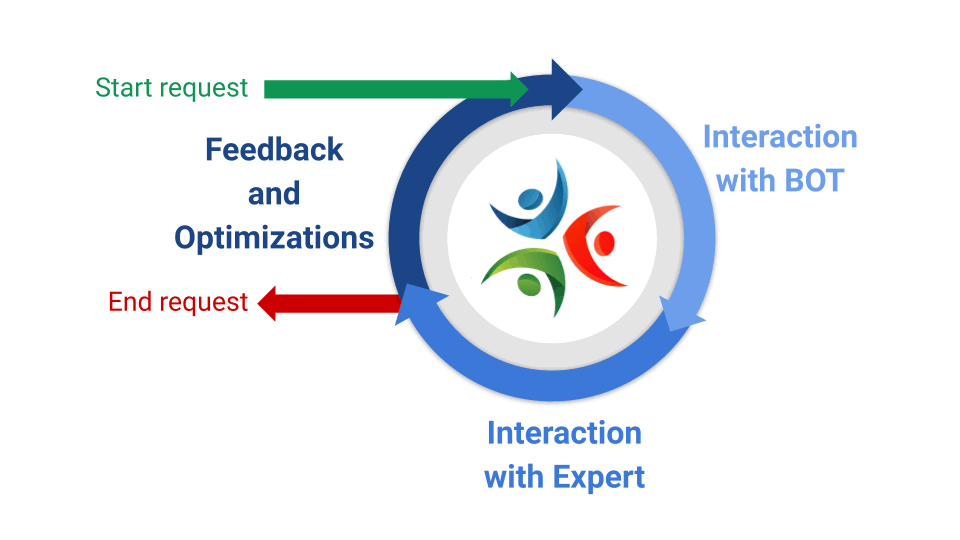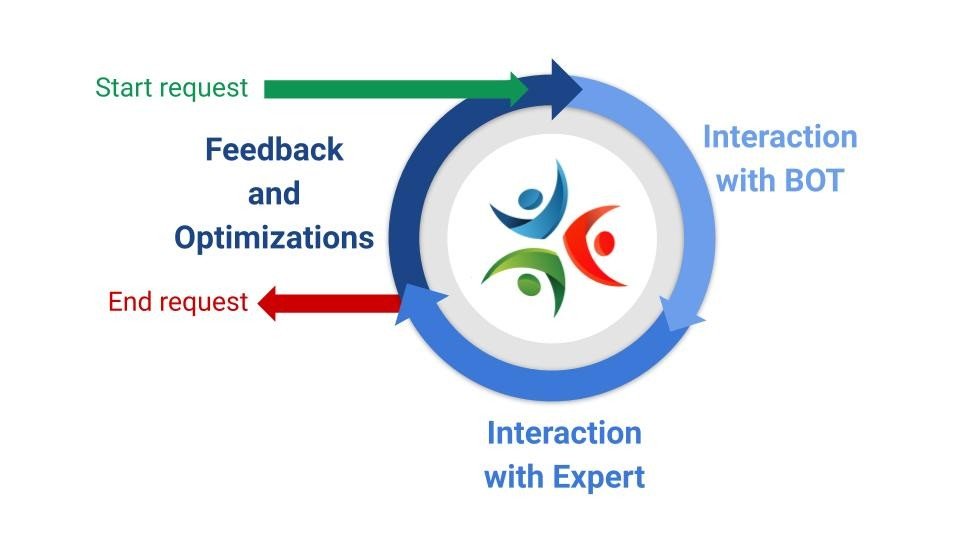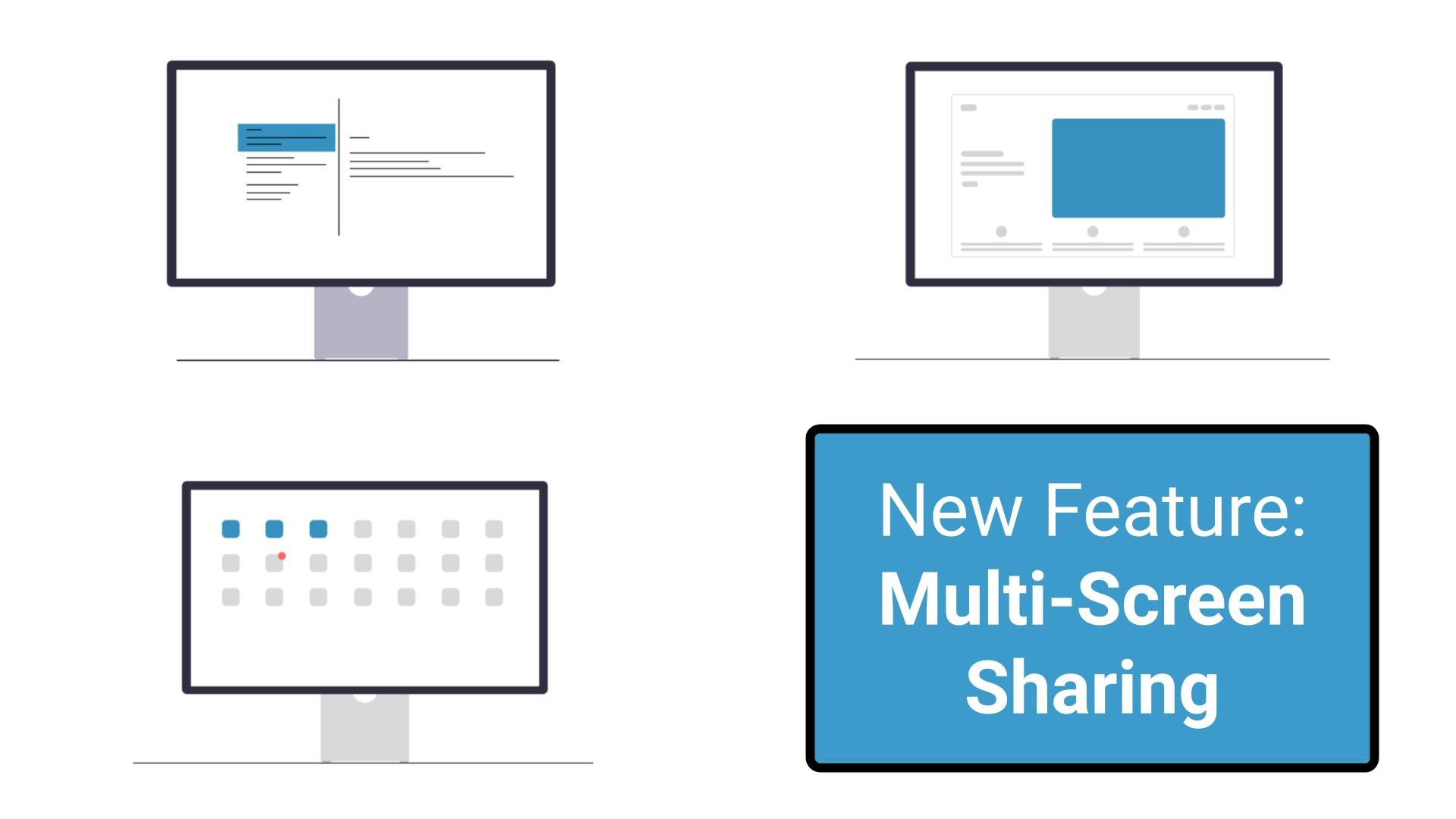Leveraging STC's Queues to drive Continuous Operational Improvements
Enabling effective collaboration between employees and the most suitable resources is an essential aspect of Contact Center operations. Agents rely on connecting with Experts to assist end customers, Operational Managers require a streamlined process for requesting user changes, and almost everyone occasionally requires IT support. One of Smart Team Communicator's (STC) flagship features is its Queues, where users can request assistance and receive help from Experts in a prioritized manner based on their requests.
STC offers a comprehensive set of features that allow real-time and post-analysis monitoring of queue performance. Leveraging these statistics in conjunction with STC's capabilities can effectively reduce wait time, handle time, and ultimately increase request throughput.
In this example we have an Agent that needs to submit a request to give a $100 credit to a customer, which requires Supervisor approval. The Agent connects with the Expert and explains the nature of the request. The Expert asks follow-up questions until there is a clear understanding of the help required. This is repeated for every request the Expert helps with; that's a lot of time spent! After the request is completed the Expert may want to log the type of help provided. If this isn't easily doable, that's even more lost time.
STC offers a solution by breaking down the request into three essential stages:
Pre request data collection via Bots: when the Agent creates the request, a Bot you configure will automatically ask about the nature of the request. Is it an account unlock? Is it a payment issue? Is it a general escalation to a manager? Each category then requires different follow-up questions. Within STC you can build your own Bot logic or link an external Bot to ask these questions and eliminate the need for the Expert to ask them manually.
Conversation with the Expert: after the Expert accepts the request, they receive all the answers the Agent has already provided. This eliminates the initial data collection conversation time, allowing the Expert to provide help immediately. STC has many features to further expedite this stage, including screen sharing, remote control of a user's desktop, and video calling.
Post request feedback: after the request is completed, both the Agent and Expert may have feedback to provide. Did the initial set of questions miss any crucial information? Is the request becoming so common that additional training materials could be helpful? To streamline the collection process the feedback is collected in the same chat window. All results are then visible in a comprehensive dashboard.
By using post-request feedback to shape the pre-request questions, a feedback loop is created to optimize Queue performance.
When using parts or all of our Queue features our customers are seeing numerous performance and operational improvements that translate to a better experience for the end customers they serve. Contact us at sales@rapidcyber.com for a demo to see how we can help you too!
For more information go to https://SmartTeam.chat/