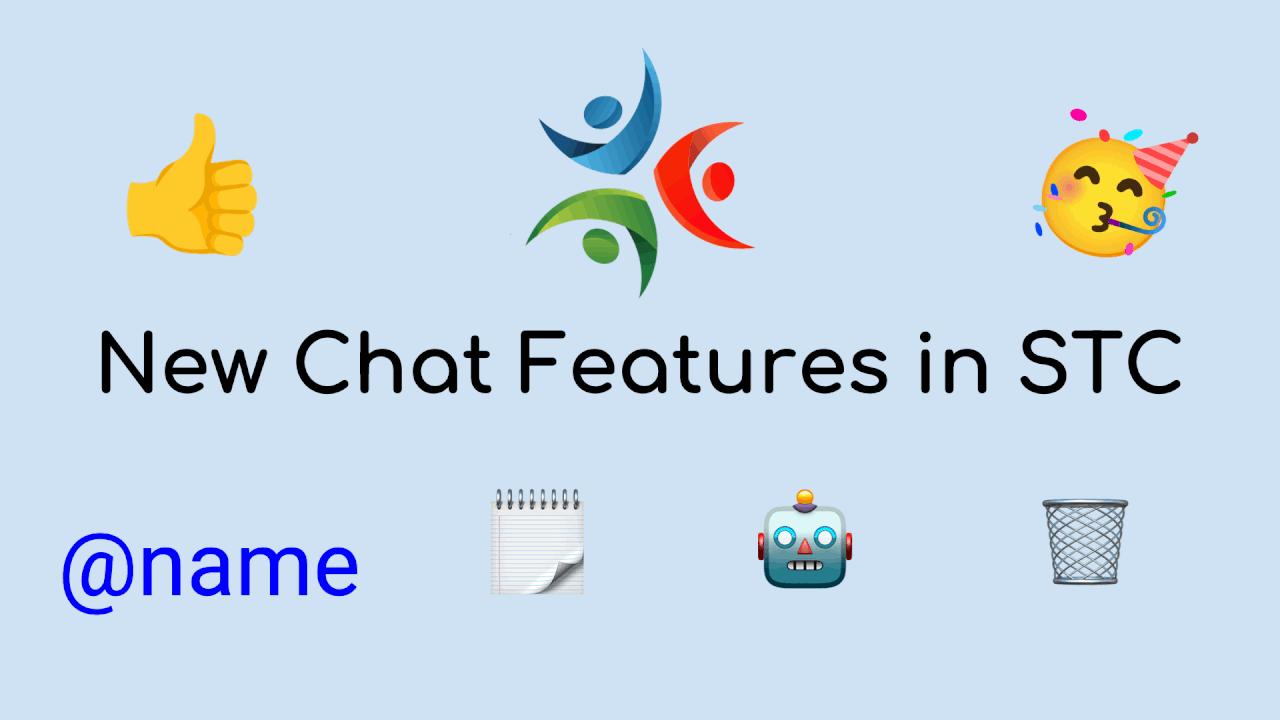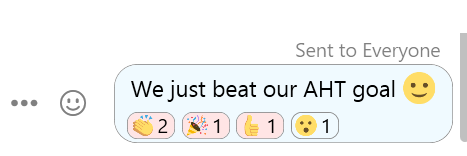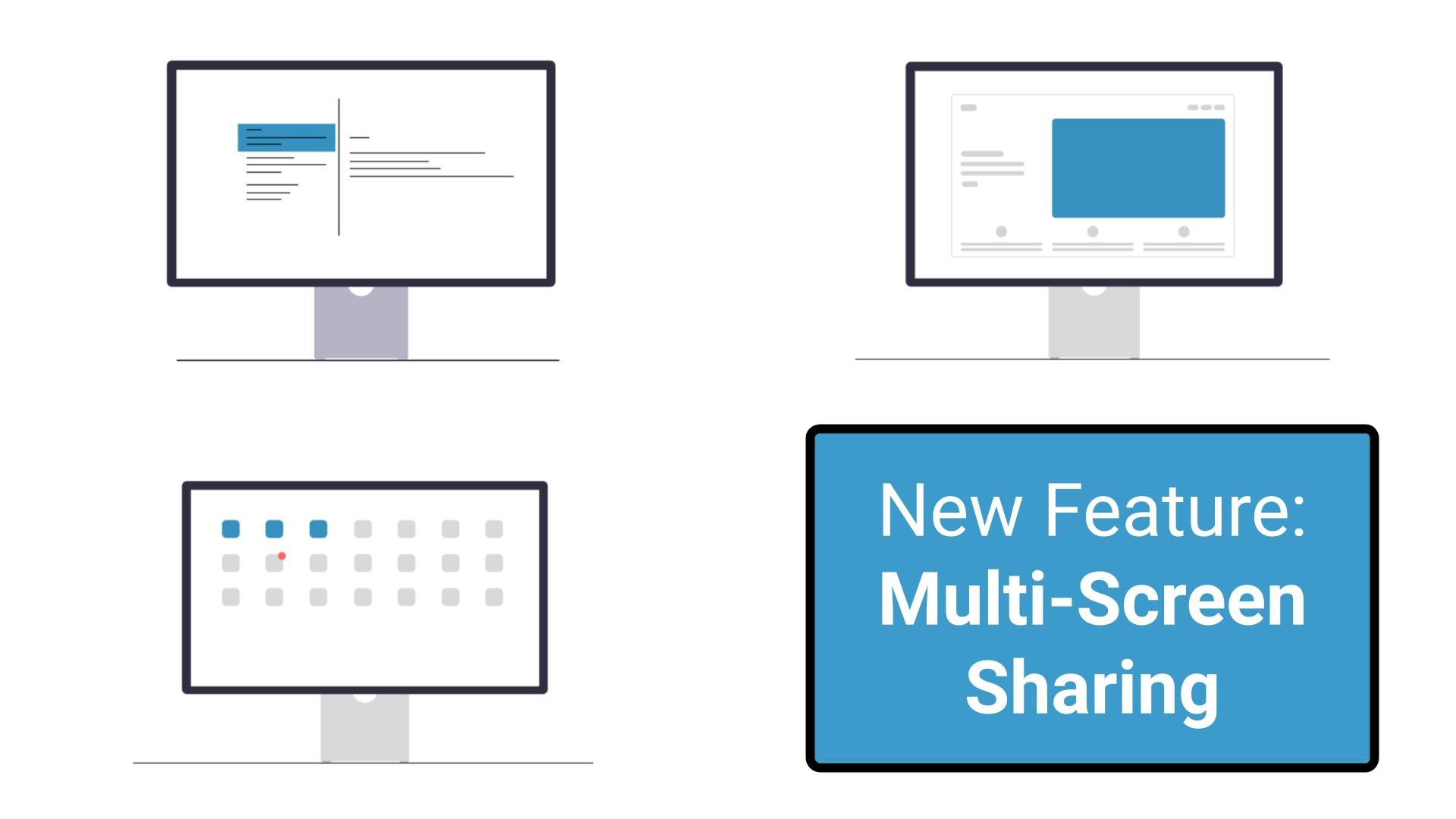6 new features to supercharge your chats in STC
Smart Team Communicator (STC) is packed with features to boost your messaging productivity, from Polls to Bulletin Boards to Badges to High Priority Alerts. Over the past few weeks we have rolled out 6 new core capabilities to its communication suite to push its capabilities even further.
1. Chat Reactions: users will be able to add any emoji as a reaction to a message. You are not limited to one reaction; you will be able to add as many reactions as you'd like! After all, sometimes you need 👍👏😯🙂 to truly convey how you feel. Use it to gauge user interest in an idea, acknowledge you've read the message, or show excitement towards some exciting news!
All the emoji reactions show below the message. Hovering on a reaction shows you who reacted to it.
2. Deleting messages: users will be able to delete a message they've already sent. In a Chat Room, moderators can delete a message sent by anyone. All messages, even when deleted, are still retained in logs viewable by admins for audit purposes.
3. Intelligent Chat Mentions: draw a specific user's (or entire chat's) attention to a message by tagging their name. Simply type @Joe or @Jane Smith to send that user a high priority notification that will also scroll across the top of their screen. If there are multiple users with the same name, STC intelligently determines which match is best. Writing @all or @everyone sends all users a high priority notification.
4. Slash Commands: take certain actions in STC directly from the message box.
The below actions are currently supported:
/help will give you help for using Slash Commands /gif [phrase]: sends an automatically selected GIF matching the phrase to the chat /tenor [query]: returns a list of GIFs that match the query for you to select which to send /note [message]: sends the note to you in your Personal Workspace /high [message]: send a high priority message /yesorno [question]: automatically create a yes or no poll /call: start a call in the chat /feedback [message]: provide feedback to the STC Development Team /bug [message]: report a bug to the STC Development Team
As an example, trainers in a Chat Room can quickly ask the participants if they've finished reading the materials.
/yesorno creates a yes or no poll in the Chat Room
5. Personal Workspaces: an area to maintain your Personal Bulletin Board, reminders, TODOs, and communicate with the STC BOT. Admins have the ability to configure whether a user's Personal Workspace saves or if it resets whenever STC is closed. The /note Slash Command allows you to quickly save a note to your Personal Workspace from any room. You can also hover on a message in a chat and select the "Save (Send to Personal Workspace)" option.
6. Tenor GIF Integration: We are adding the ability to send Tenor GIFs in STC! Remove the time spent searching for the perfect GIF and test your luck with the /gif Slash Command! You provide the search phrase, STC provides the GIF that matches. It's so easy! Or pick the perfect GIF yourself with /tenor.
As always, features in STC are tightly permission controlled and all users may not have access to everything. STC is continuously evolving to meet customer needs so follow our feed for updates, and let us know how we can help make STC better for you!