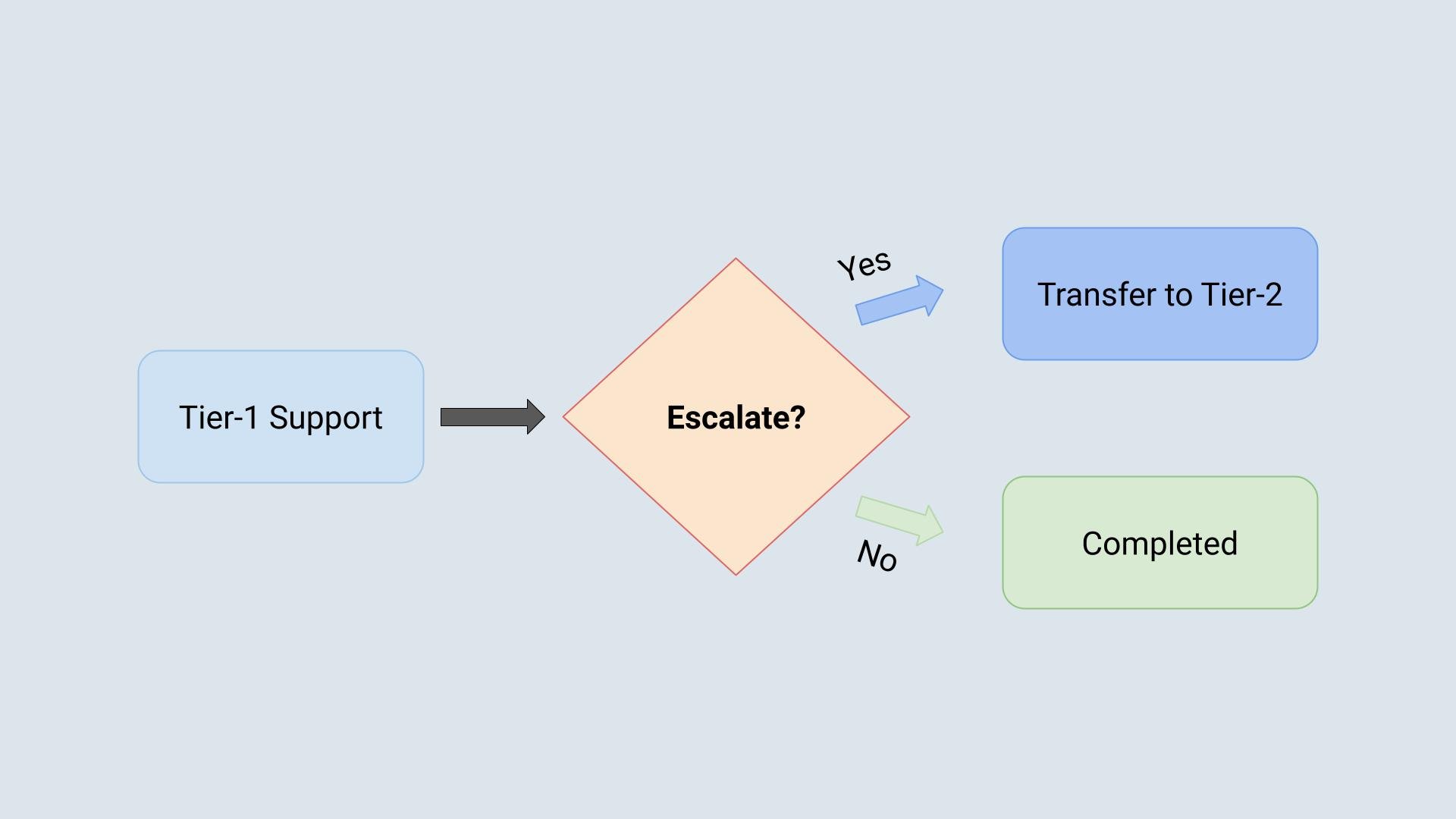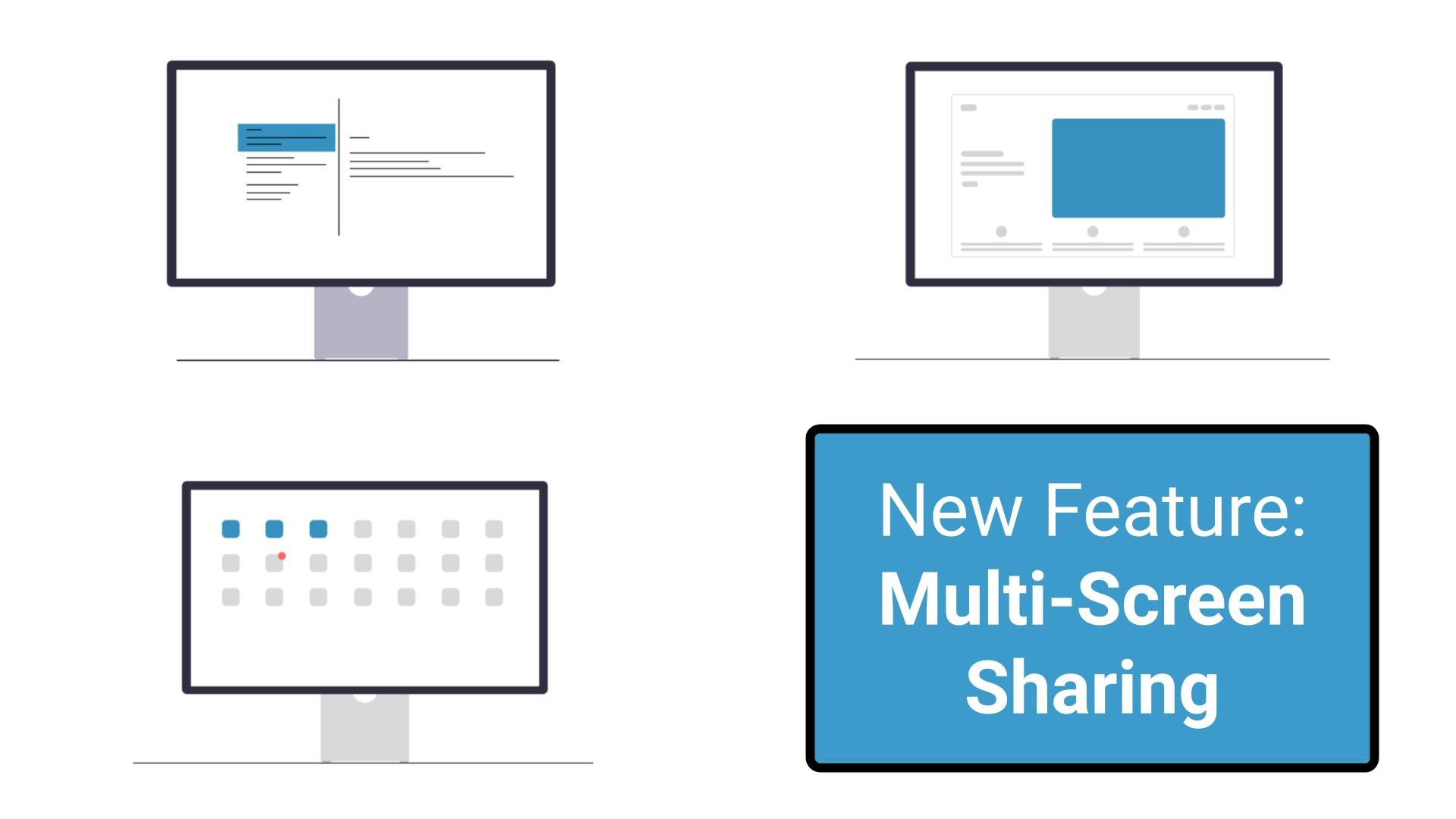Smart Team Communicator Makes Getting Help Even Easier with Queue Transfers
Smart Team Communicator introduces Queue Transfers to allow SMEs to escalate a support request to another Tier-2 queue, in case additional or alternate help is needed.
Queues in Smart Team Communicator (STC) are virtual lines connecting agents with Subject Matter Experts (SMEs) for specific topics. They're designed to get Agents the right help quickly – reducing resolution times by up to 70%!
But sometimes, a request might require a different area of expertise. Maybe it needs a Tier-2 specialist, or perhaps it landed in the wrong queue altogether. That's where Queue Transfers come in. The new request will remain linked to the previous request for auditing and transfer statistics are available to provide insights into transfer patterns.
Benefits of Queue Transfers:
Empowered Agents: Agents can focus on resolving common issues while complex ones are routed to the appropriate Tier-2 Queue.
Happier Users: Users get faster access to the most qualified support for their specific needs.
Data-Driven Decisions: Comprehensive transfer statistics provide valuable insights for improving processes and training initiatives.
How to Transfer a Queue Request:
Initiating a Queue Transfer is simple.
Within an active request, either the agent or SME can click the "Transfer Queue Request" button or utilize the Slash Command "/transfer" directly from the chat box.
Select the appropriate queue from the list presented.
That's it! The request is transferred, ensuring it reaches the right team for a swift resolution.
Smart Team Communicator (STC) is a Compliance and Communications Suite built specifically for Contact Centers, providing unmatched Monitoring, Control, and Productivity. For more information, go to www.rapidcyber.com